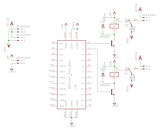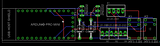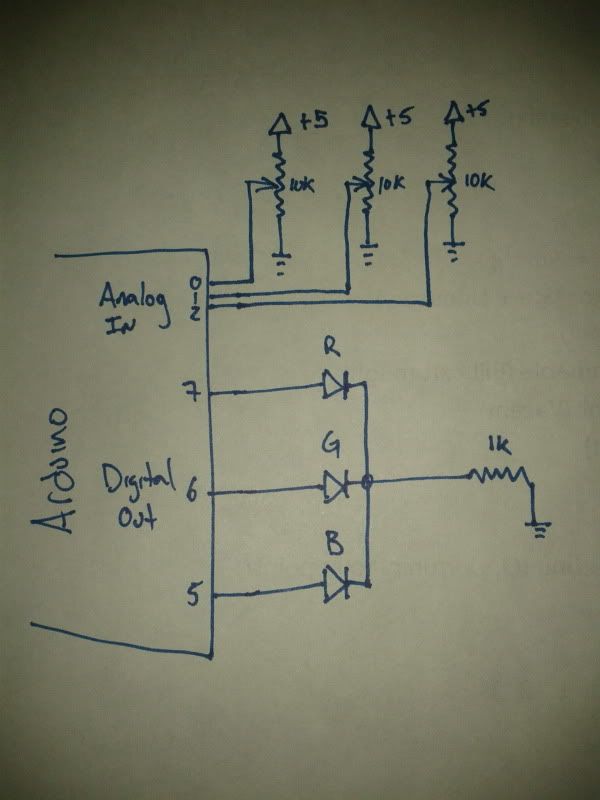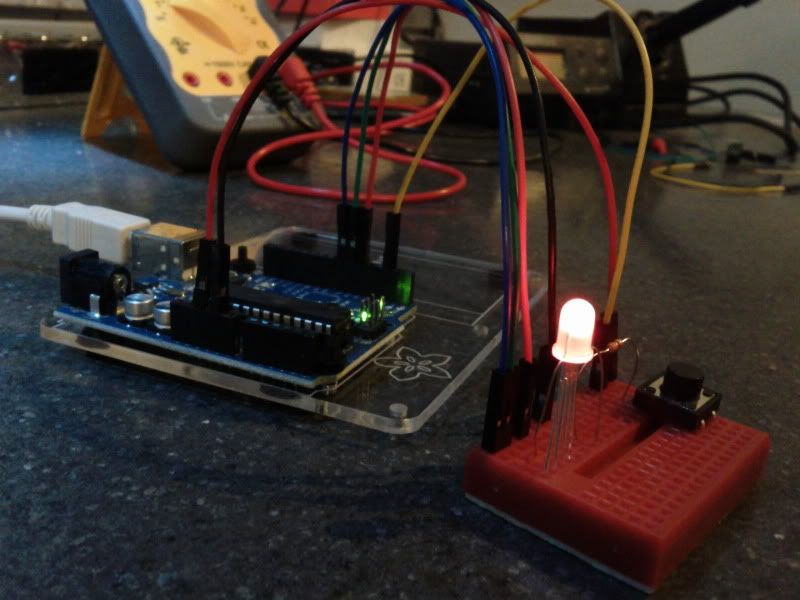Monday, July 25, 2011
Arduino is Hard!
Monday, July 18, 2011
Tuesday, July 12, 2011
Wow, that last pictured sucked!
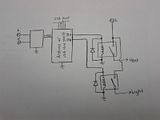

Monday, July 11, 2011
Arduino Update
Saturday, July 9, 2011
Friday, July 8, 2011
Still working on the GPS Code

Wednesday, July 6, 2011
GPS Code


Tuesday, July 5, 2011
First Full Arduino Update
I stared out by blinking an LED and reading a button press so I decided to put those together and change the color of my common cathode tri-color led on a button press. I wired each of the anodes to a digital pin on the Arduino and rotated the active output each time the button was pressed.
The next day I decided to take this one step further and learn how to use the analog inputs. I used three 10K ohm potentiometers that were tied from +5V to ground and took the sweeper output and fed that into an analog input on the Arduino. I had one of these for each color and used the value I read from them to adjust the duty cycle of the colors in the LED in order to mix them to create any color you want.
Then I decided to try to get the LCD working. The code for this was really straight forward since someone has written a really nice library that takes care of all of the nitty gritty details but I had a lot of trouble getting it wired correctly. Thankfully Arduino is open source and has a very large development community! So after spending a long time struggling to make sense of the pinouts on my own I was able to find a really nice step by step guide to getting the LCD wired up complete with pictures from Ada Fruit! (Lady Ada is my hero!)
For the last project of the week I decided to try a more design centric project. My goal was to use the ability of the LCD to display special characters to create a set of numbers that filled both rows of the display. I found out that the LCD can only accept 8 special characters before it's memory is full and then it just starts overwriting the earlier characters. I spent a long time trying to get the parts that I needed down to only 8 characters and was not able to so I decided to cheat and use Google. A quick search showed that this is not possible and that the only successful "Bug Number" fonts are based on numbers that are 3x3 instead of 2x2. I still think there should be a way to do it by reprogramming the special characters before printing each number, but I don't know how slow that would be. I am going to shelve that project for now and move on to others that will help me learn more.
Keep checking back as I will continue to post pictures every day with a full description every week of this challenge!!
Monday, July 4, 2011
Sunday, July 3, 2011
Friday, July 1, 2011
Arduino Challenge
From the Arduino website:

Arduino is a tool for making computers that can sense and control more of the physical world than your desktop computer. It's an open-source physical computing platform based on a simple microcontroller board, and a development environment for writing software for the board.
Arduino can be used to develop interactive objects, taking inputs from a variety of switches or sensors, and controlling a variety of lights, motors, and other physical outputs. Arduino projects can be stand-alone, or they can be communicate with software running on your computer (e.g. Flash, Processing, MaxMSP.) The boards can be assembled by hand or purchased preassembled; the open-source IDE can be downloaded for free.
The Arduino programming language is an implementation of Wiring, a similar physical computing platform, which is based on the Processing multimedia programming environment.
Basically, Arduino is a microprocessor that was intended to be used by artist and people with no technical background and was designed to be extremely simply to program and connect to a whole host of sensors so that it can gather information about the work around it and actuators so that it can affect that world.
The goal of this challenge is to learn to use the Arduino and some of it's myriad attachments.
Rules:
- Designing
- Building
- Programming
- I will take a picture of the progress at the end of each day and post it to this blog.
- I will post an update each week describing what has transpired during the week. Fridays haven't really worked out all that well for me so I am switching to Mondays.
Thursday, June 30, 2011
Fifth and Final Elliptical Update
Looking forward I plan on keeping up the working out, probably not EVERY day, but I am planning on 4 days a week. I will post a little update here when I reach any important milestone with that effort. Thank you all for following me this far and be sure to check back tomorrow for the announcement of the next challenge!
Day 25 Saturday 1:00am:
Today we spent the day at Origins playing games late into the night so I didn't get to workout until 1am!
| Crossramp | 6 |
| Resistance | 11 |
| Time | 15:00 |
| Calories | 237 |
Day 26 Sunday:
We went back to Origins this morning and then spent 4 hours volunteering at ComFest in the evening. By the time we got home my legs were so sore I couldn't do the elliptical.
Day 27 Monday 10:30pm:
| Crossramp | 6 |
| Resistance | 11 |
| Time | 15:00 |
| Calories | 228 |
Day 28 Tuesday 8:30pm:
| Crossramp | 6 |
| Resistance | 11 |
| Time | 20:00 |
| Calories | 315 |
Day 29 Wednesday 10:30pm:
| Crossramp | 6 |
| Resistance | 11 |
| Time | 15:00 |
| Calories | 229 |
Day 30 Thursday 1:30am:
| Crossramp | 6 |
| Resistance | 11 |
| Time | 10:00 |
| Calories | 152 |
Monday, June 27, 2011
Fourth Elliptical Update
I have found that if I work out as soon as I get home it goes much better for me. I can do my workout, shower and then have a nice, relaxing evening. There are times when that doesn't work out for one reason or another, but I am going to try to do it that way as often as I can. I have noticed some visible change as well which is very encouraging! On to the details!
Day 18 Saturday 9:00pm:
I spent this day at the Columbus Pride Festival including marching in the parade which was a good distance. By the time I got home my legs were sore and I was tired so I counted the marching as my workout for the day. This made me realize that, in the future, I need to more clearly define my challenges and think through allowable deviations.
Day 19 Sunday 11:00pm:
| Crossramp | 6 |
| Resistance | 10 |
| Time | 20:00 |
| Calories | 324 |
Day 20 Monday 7:00pm:
| Crossramp | 6 |
| Resistance | 10 |
| Time | 30:00 |
| Calories | 487 |
Day 21 Tuesday 7:00pm:
| Crossramp | 6 |
| Resistance | 11 |
| Time | 13:00 |
| Calories | 213 |
Day 22 Wednesday 10:40pm:
| Crossramp | 6 |
| Resistance | 11 |
| Time | 15:00 |
| Calories | 231 |
Day 23 Thursday 11:00pm:
| Crossramp | 6 |
| Resistance | 11 |
| Time | 20:00 |
| Calories | 316 |
Day 24 Friday 11:30pm:
It had been a very long week after a very busy weekend and I was just exhausted by Friday!
| Crossramp | 6 |
| Resistance | 11 |
| Time | 10:00 |
| Calories | 128 |
Monday, June 20, 2011
Third Elliptical Update
Day 11 Saturday 9:00pm:
| Crossramp | 4 |
| Resistance | 12 |
| Time | 13:30 |
| Calories | 238 |
Day 12 Sunday 10:30pm:
| Crossramp | 5 |
| Resistance | 10 |
| Time | 25:00 |
| Calories | 481 |
Day 13 Monday 11:00pm:
| Crossramp | 5 |
| Resistance | 10 |
| Time | 30:00 |
| Calories | 481 |
Day 14 Tuesday 10:00pm:
This was the day of my allergy test. Even though I only went for 5 minutes I stopped twice and had to force myself to start again!
| Crossramp | 6 |
| Resistance | 10 |
| Time | 5:00 |
| Calories | 72 |
Day 15 Wednesday:
This was the day that I almost passed out at my desk. Once I got home I couldn't bring myself to work out.
Day 16 Thursday 7:00pm:
| Crossramp | 6 |
| Resistance | 10 |
| Time | 15:00 |
| Calories | 252 |
Day 17 Friday 11:00pm:
| Crossramp | 6 |
| Resistance | 10 |
| Time | 15:00 |
| Calories | 242 |
Sunday, June 12, 2011
Second Update
Day 3 Friday 11:30pm:
| Crossramp | 4 |
| Resistance | 6 |
| Time | 30:00 |
| Calories | 274 |
Day 4 Saturday 4:30pm:
I thought this was going to be my day! My wife and I had spent the morning at an arts festival and it was crazy hot but we came home and got some rest. I was getting an early start on my workout, I figured out how to put my name and height and weight into the elliptical. It was very nice and greeted me by name! But later I realized that it was being friendly so that I wouldn't suspect it when it tried to kill me! I put the setting on "Fat Burner" and it kept changing the ramp and resistance values and told me not to drop below 120 strides per minutes. I didn't make it very long that day!
| Crossramp | ?? |
| Resistance | ?? |
| Time | 13:00 |
| Calories | 146 |
Day 5 Sunday 10:30pm:
| Crossramp | 4 |
| Resistance | 10 |
| Time | 23:00 |
| Calories | 448 |
Day 6 Monday 10:45pm:
I came home from work and made a nice dinner. My wife and I watched some tv and cleaned up the kitchen. We put Bart (our Yorkie) and Gabriel (our rabbit) to bed. I was brushing my teeth and getting ready for bed myself when I remembered that I had not worked out yet! Talk about a test of resolve! But I managed, I went and ran on the elliptical.
| Crossramp | 4 |
| Resistance | 10 |
| Time | 20:00 |
| Calories | 324 |
Day 7 Tuesday 10:00pm:
| Crossramp | 4 |
| Resistance | 10 |
| Time | 30:00 |
| Calories | 448 |
Day 8 Wednesday 1:00am:
I was working on a project on my computer and before I knew it had happened it was after midnight! But I still had to run. I also decided that since I had done a fill thirty minutes yesterday that I should bump up the resistance.
| Crossramp | 4 |
| Resistance | 12 |
| Time | 15:00 |
| Calories | 235 |
Day 9 Thursday 10:30pm:
Exercising after not having gone to bed until almost 2am the previous night is hard!
| Crossramp | 4 |
| Resistance | 12 |
| Time | 13:30 |
| Calories | 236 |
Day 10 Friday 10:00pm:
| Crossramp | 4 |
| Resistance | 12 |
| Time | 20:00 |
| Calories | 326 |
Monday, June 6, 2011
Elliptical Mini-Update
Friday, June 3, 2011
First Update
Day 1 (Wednesday 10:30pm):
I set the Elliptical to a Crossramp of 2 and a Resistance of 4 since I wanted to start out kind of easy to see how it went. I managed to go for 20 minutes and the computer said that I burned 161 calories.
| Crossramp | 2 |
| Resistance | 4 |
| Time | 20:00 |
| Calories | 161 |
Day 2 (Thursday 8:30pm):
I was feeling pretty good on Thursday so I decided to ramp it up a bit and see how that went so I put the Crossramp on 4, the Resistance on 6 and I managed to go for 21:00 burning 183. I started out pretty strong and feeling good but it got significantly harder as it went! I think that's a good thing though. I means I am going to get better at it!
| Crossramp | 4 |
| Resistance | 6 |
| Time | 21:00 |
| Calories | 183 |
Wednesday, June 1, 2011
The Elliptical Challenge
- I must run on the Elliptical every day.*
- I must make make it a quality run, not just a bit to get it done.
- I will keep track of the times that I ran and the calories burned during each run.
- I will publish the above information in the weekly blog post along with any changes in weight.